The Google Consent Mode 2.0 - What you need to do now

The Google Consent Mode 2.0 - What you need to do now
Google has introduced a new version of the Google Consent Mode called Consent Mode 2.0, which will be a requirement starting from March 2024 for certain functions such as creating target audiences through Google Analytics or Google Ads tagging to continue working. If these functions are important to you, you should keep reading. In our article, we will address the following questions:
What does "Consent" mean?
What is Consent Mode?
What is Consent Mode 2.0?
What do I need to do now specifically?
How to activate Consent Mode 2.0?
How can I tell if Consent Mode 2.0 is activated?
I have activated Consent Mode 2.0. What does this mean from a GDPR perspective?
Is Google Consent Mode 2.0 mandatory from 2024?
I do not use target groups and I do not run Google Ads. Should I still activate Consent Mode 2.0?
What does "Consent" mean?
The term "Consent" refers to the user's agreement to functions that go beyond the basic functions of the website. Tracking user behavior is an example of such a function that may require the user's consent under certain circumstances.
What is Consent Mode 2.0?
The Consent Mode is an attempt by Google to continue collecting sufficient data for understanding visitor behavior and modeling goal achievements (conversions) with improved data protection, even when the user has opted out of tracking. Through the Consent Mode, reduced tracking data on user behavior and information about the granted or not granted consent can be sent to Google, even if the user has not agreed to tracking.
The Consent Mode 2.0 in "Basic Mode"
The "Basic Mode" corresponds to the currently predominant implementations of consent management and Google tracking. First, the user's consent for tracking is requested before firing the Google tracking. In addition, information about user consent is now also sent to Google, but only if the user has previously agreed to tracking.
The Consent Mode 2.0 in "Advanced Mode"
In "Advanced Mode", Google tracking fires even if the user has actually opted out of tracking. Although Google claims to only send highly reduced tracking data, known as "pings", in this case, the "Advanced Mode" is highly controversial from a privacy perspective. For these reasons, we advise against implementing Consent Modes in "Advanced Mode".
What do I need to do now specifically?
Use one of these Google products:
Google Analytics
Google Ads
Floodlight or
Conversion tracking
We recommend activating Consent Mode 2.0 so that functions such as creating target groups or transmitting conversions continue to work.
How to activate Consent Mode 2.0?
If you implement a so-called "Consent Management Platform" (CMP) for requesting and processing the user's consent for tracking and marketing activities on your website, the Consent Mode 2.0 can often be activated there.
Activate Consent Mode 2.0 in Usercentrics
At Usercentrics, you activate Consent Mode 2.0 in the "Configurations" section using the "Google Consent Mode" function.
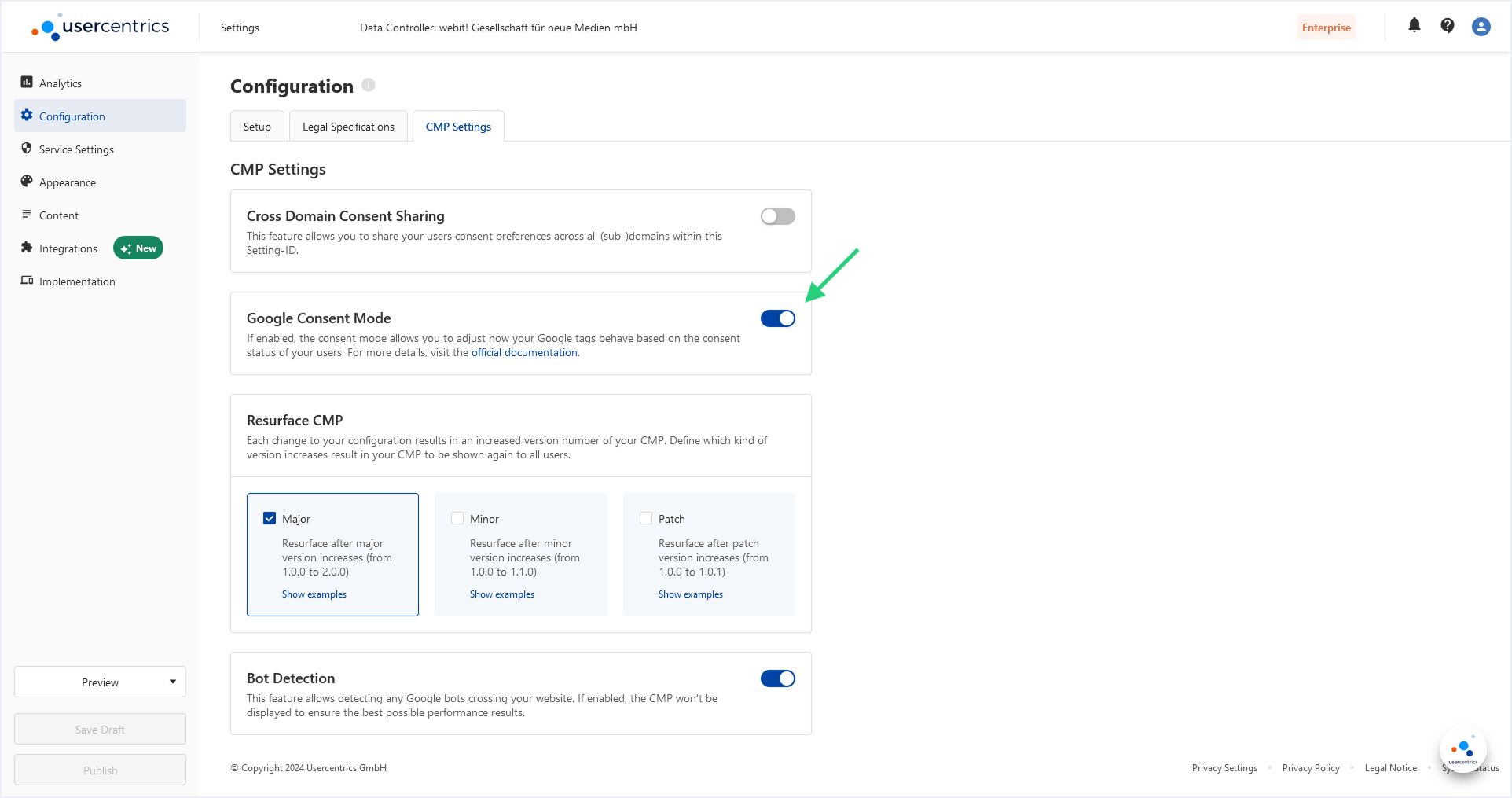
Activate Consent Mode 2.0 in CCM19
Use CCM19 as a Consent Management Platform in combination with Google Tag Manager, activate Consent Mode 2.0 there in the settings for Google Tag Manager.
If you are not using Google Tag Manager and have integrated Google Analytics via CCM19, you will find the settings for Consent Mode 2.0 in the Google Analytics settings.
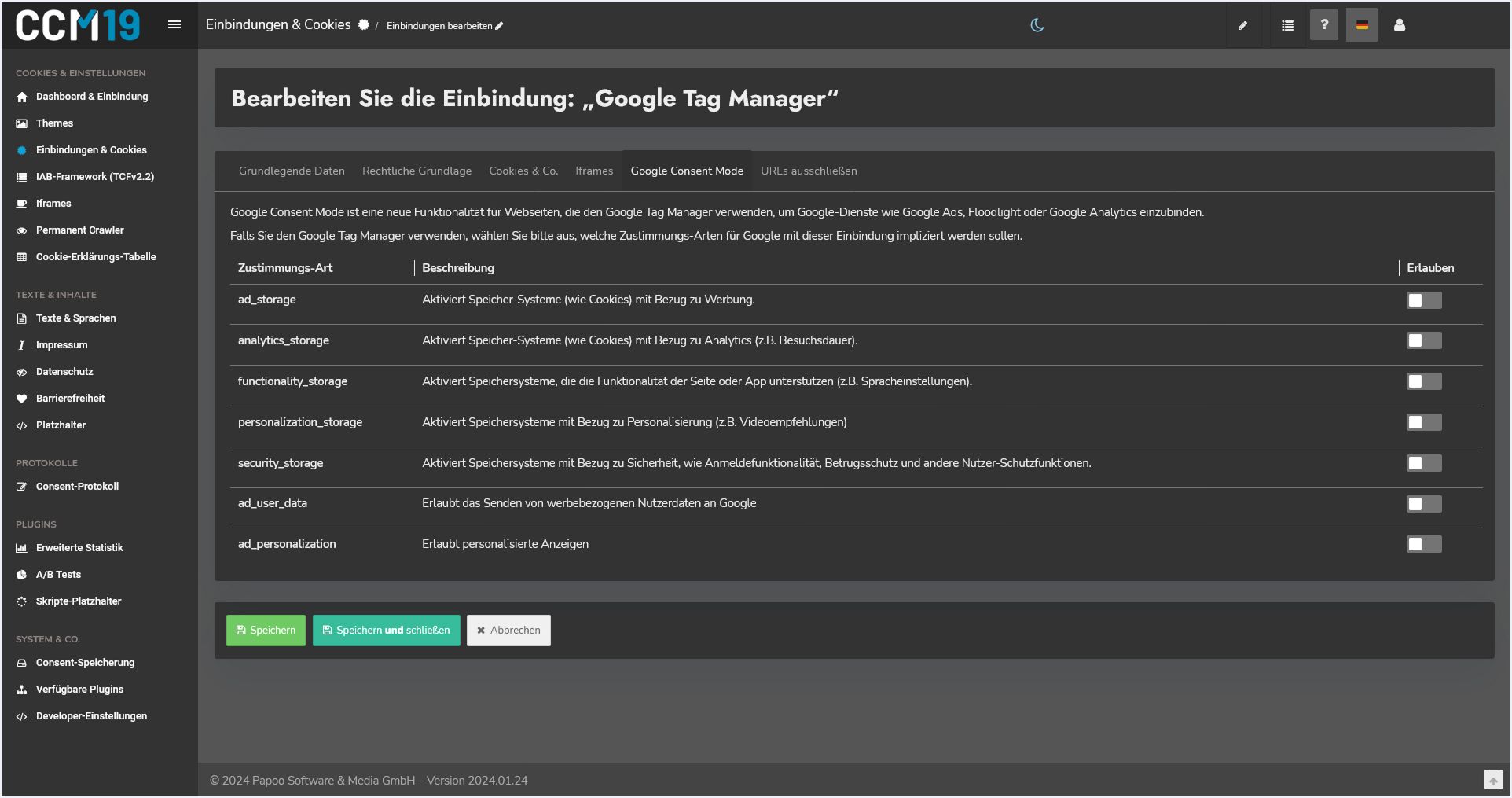
Activate Consent Mode 2.0 in Cookiebot.
Consent Mode 2.0 is already active in Cookiebot without you having to do anything. Nevertheless, Cookiebot recommends making further settings regarding Consent Mode.
Other CMPs and proprietary developments
If you use other consent management platforms than the ones mentioned here, please contact the provider directly. If you use an in-house solution for managing user consents, you can find it here: Google's guidelines for implementing Consent Mode
How can I tell if Consent Mode 2.0 is enabled?
The easiest way to check if the Consent Mode is active is to use the Google Tag Assistant. There you can enter the address of your website and check if the necessary information for Consent Mode 2.0 is being transmitted to Google. To do this, check if you find an event named "Consent" in the "Summary" column on the left. If you click on this and also activate the tab named "Consent" in the right area, you will see the consent information being sent to Google. This information should include the two attributes "ad_user_data" and "ad_personalisation". In addition, the values passed to these attributes ("granted" or "denied") should reflect the current user consent.
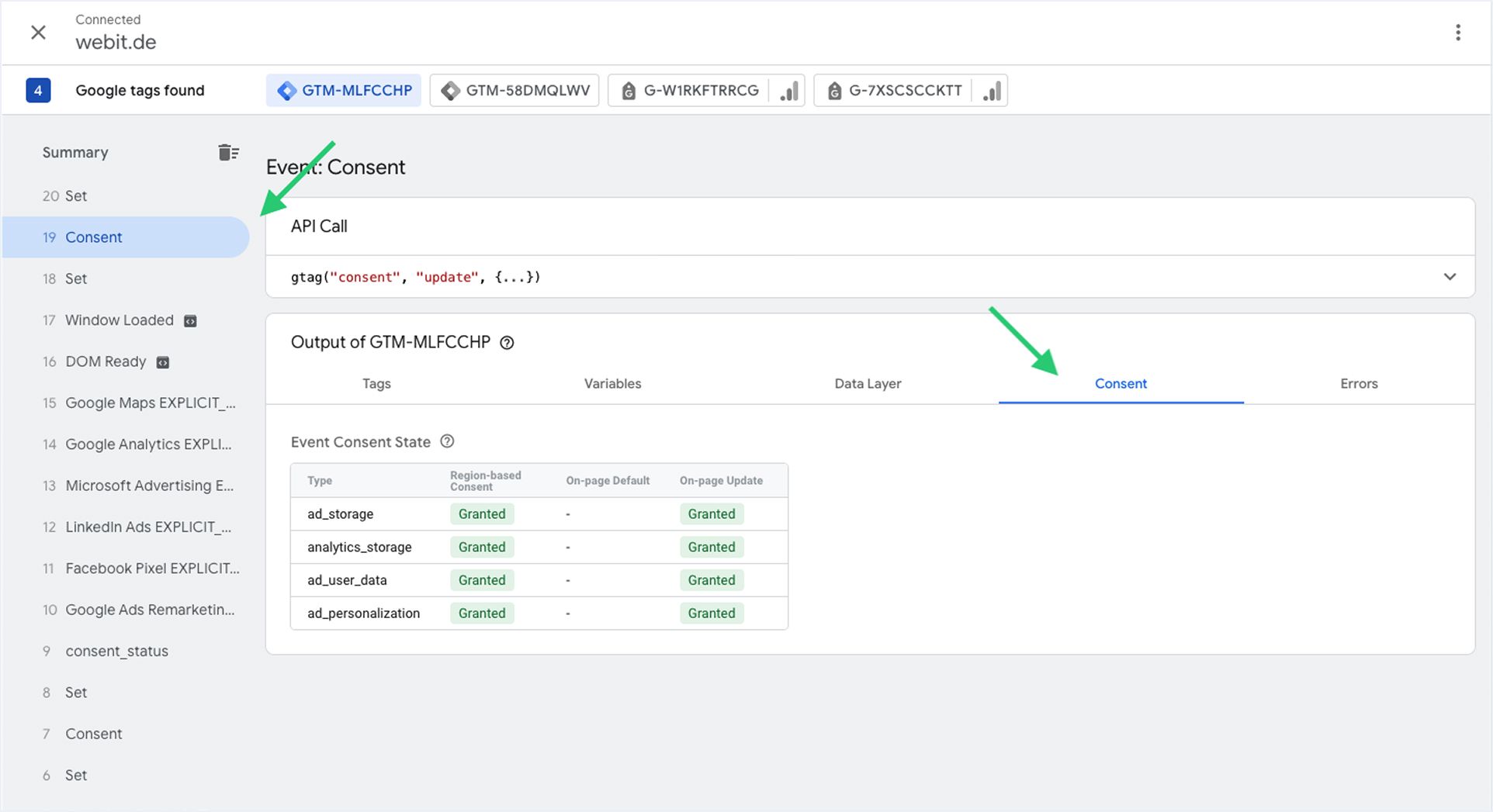
If Consent Mode 2.0 is not activated, Google Analytics 4 also recently displays a message in the settings of the Data Streams.
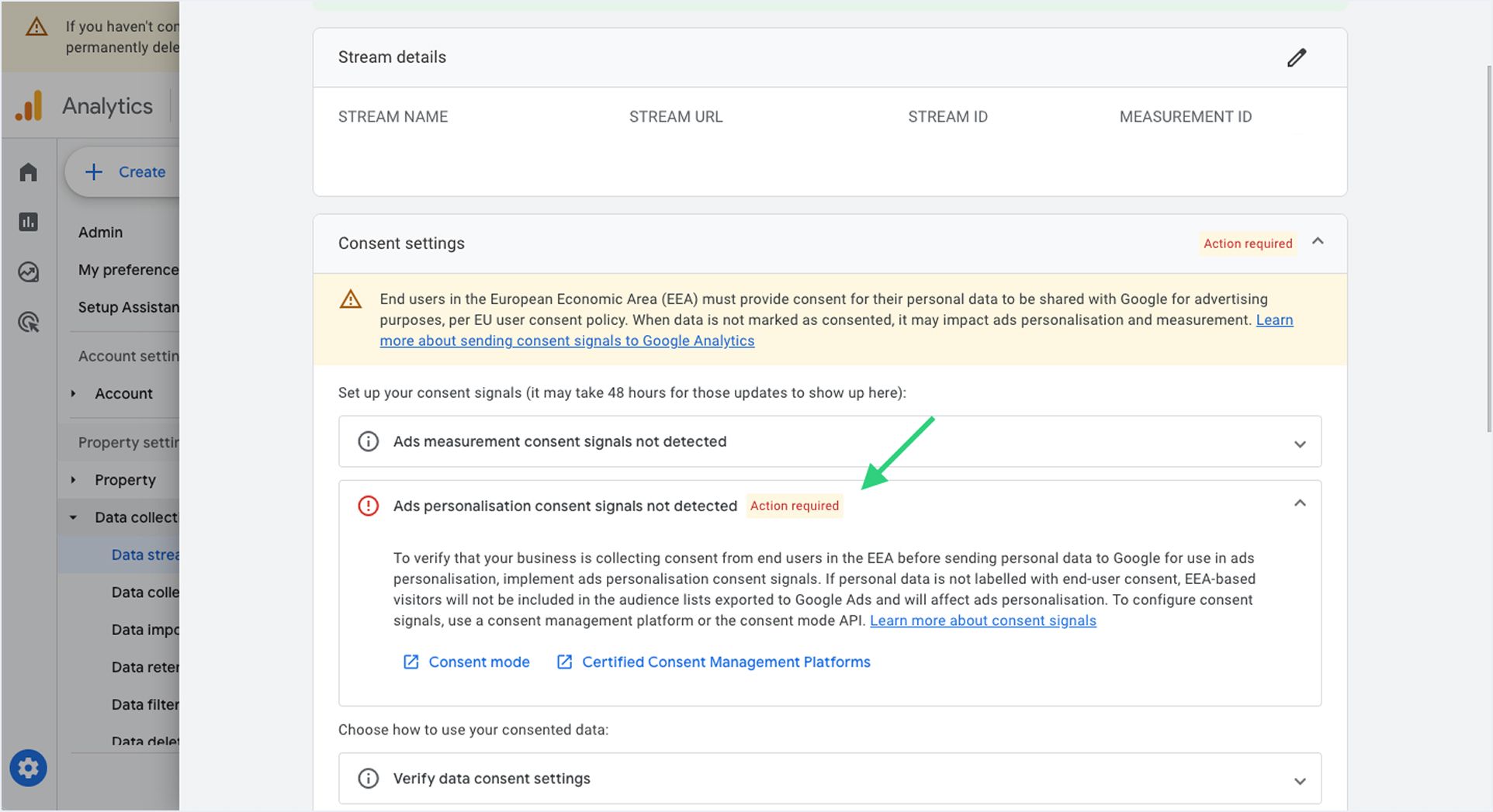
I have activated Consent Mode 2.0. What does this mean from a GDPR perspective?
If you have activated Consent Mode 2.0 in "Basic Mode", meaning that data is only transferred to Google when the user has consented, from our perspective, this does not have any negative impact on data protection.
We currently advise against using the Consent Mode 2.0 in "Advanced Mode" from a data protection perspective.
Is Google Consent Mode 2.0 mandatory from 2024?
Google Consent Mode 2.0 is not legally mandatory. From a GDPR perspective, the principle still applies that you should obtain the user's consent if you are using Google Analytics or tracking functions of other Google products. The Consent Mode 2.0 does not change this.
Your Google Analytics tracking should continue to work, apart from features such as creating audiences for remarketing, even if you do not implement Consent Mode 2.0.
I do not use target groups and I do not run Google Ads either. Should I still activate Consent Mode 2.0?
From our perspective, there are no disadvantages associated with Consent Mode 2.0 in the "Basic Mode". Implementing it may be an investment in the future, considering Google's efforts to better comply with data protection requirements.
If you have any further questions about Google Consent Mode 2.0, need help with setup, or assistance with consent management, web analytics, or data interpretation, please contact us!
Share this post